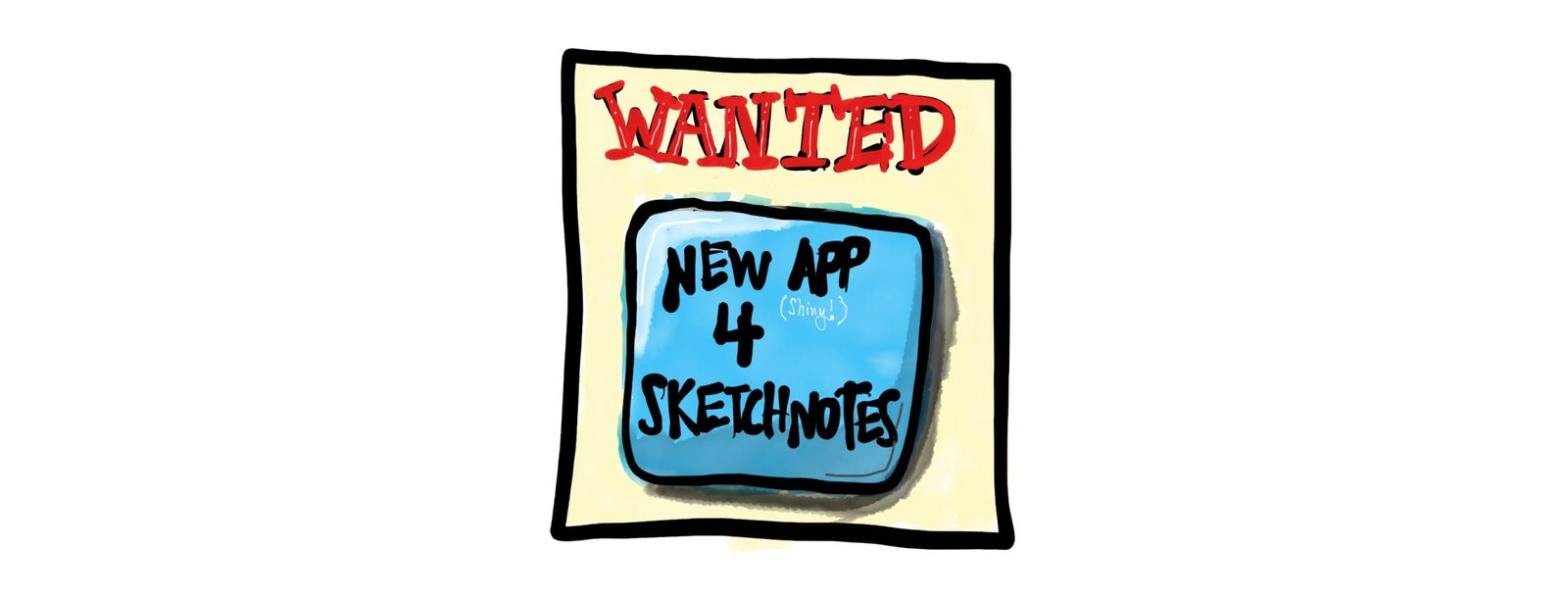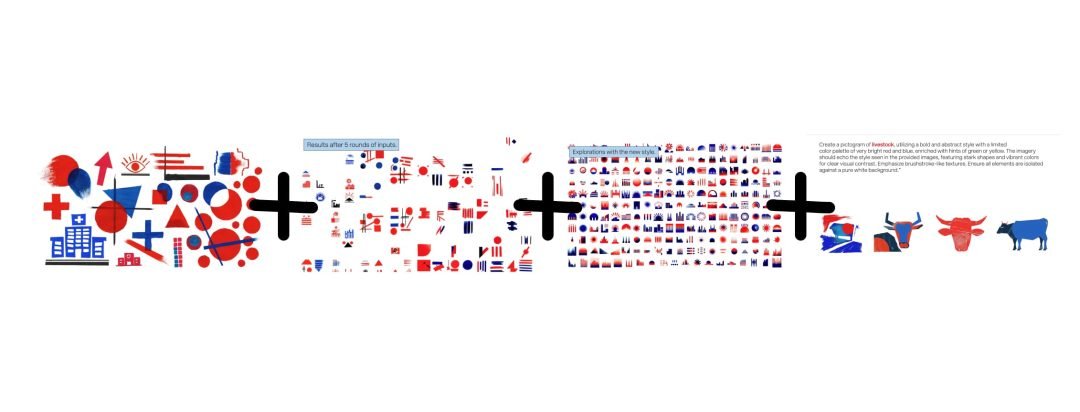For those of you who know me, I’ve done and published my sketchnotes off and on for the last decade-ish. During that time, I started with paper and pencil/pen and graduated to an iPad with a stylus. Nearly all of my digital sketchnotes have been created using an app, “Paper,” currently owned by WeTransfer, which is owned by Bending Spoons—who also owns Evernote.
Some background on why am I looking for a new app.
Paper started as a product from a company named FiftyThree. When Paper was first released, it was a game changer. (This was years before the now industry-standard and excellent Procreate) It was the right mix of instant feedback, with the flexibility to move rapidly from one tool (brush) to the next and quickly switch between brush sizes. But what set it apart was its color picker.
To this day, no one has come close to replicating it. It’s one of those rare achievements in design and engineering that should be noted and celebrated for how well it solved a challenging problem. It’s still difficult to explain how it works, but it’s the most intuitive color mixer I’ve ever used. And I’ve used a lot of them! Please don’t believe me; take some time to read/skim this 12-year-old article about how the color mixer came to be. I think you’ll agree with me.
Unfortunately, Paper doesn’t appear to be built for artists anymore. It feels like it’s migrating towards something different. (Maybe that’s a good thing? But I’ve never really enjoyed using Evernote, and a tighter integration because of the recent acquisition, is something I’m not keen on.) This isn’t very reassuring for someone who nearly started making a living relying on it. Sadly, I’ve encountered issues with its stability recently: I lost over half of a live sketchnote session I was working on at an in-person meetup! For someone actively drawing as a speaker is giving their presentation, that’s completely unacceptable.
Finding and evaluating replacement candidates for Paper
So now I’m on the hunt for a new tool. There are many drawing apps out there, to say the least; Procreate, Fresco, Tayasui Sketches or Memopad, Concepts, Clip Studio Paint, Linea Sketch, and Sketchbook are the ones that have my attention as candidates for replacement. Most of them have a pro version that will cost a little something, and I know each version will have its strengths and weaknesses. But I need to find something new to use that’s actively developed and not overly complicated.
Here’s what I’m going to do: To give each application a fair shot, I will select a conference with a few presentations I’ve never seen before. They should be at least 20 minutes long. For each presentation, I will create a sketchnote. I’ll start with Paper and work through the rest of my candidates. I have some criteria:
- It’s easy to switch between tools and brush sizes. I bounce between the pencil, fountain pen, ballpoint pen, marker, watercolor, and eraser tools. I LOVE that each tool has a preset small, medium, and large size. I don’t have to think; I pick my tool and color and get to work. Paper’s watercolor brush is amazing to me. I’ve not seen something come close to it yet.
- It’s easy to set up and access colors and mix new ones. I need to create a basic color palette of at least seven colors and then be able to bounce between those colors easily but also mix them. This is the killer functionality of Paper. It’s so seamless and intuitive. It’ll be hard to beat.
- I need a fixed canvas with a light dot grid background. Setting up a new canvas every time would be a deal breaker.
- It’s easy to select, move, and resize objects as I work. Sometimes you need to make a quick adjustment to something or move things around to better fit your content and drawings. Regardless, it should be simple and easy.
- Exporting and sharing is simple. I need to be able to export as a JPG or PNG file seamlessly without thinking too much about it.
- Bonus points if I get vector output. But I’m not going to worry too much about that.
- Bonus points for recordings like Procreate, maybe.
Scoring each category will be graded on a scale of 0-5. I like to keep things simple. The best tool wins.
I have an ask, or two.
- Any suggestions for what I should sketchnote? I’m a bit partial to technology/design conferences. But I’m open to suggestions. Drop your suggestion and a link in the comments.
- Should I make a video series out of this? (I’m thinking: yes.)
- When I do my write-up, should I do one application at a time or all of them? (I’m thinking: as a series)
Off to give this a shot. I plan to do this over this month and have something to share shortly after that.